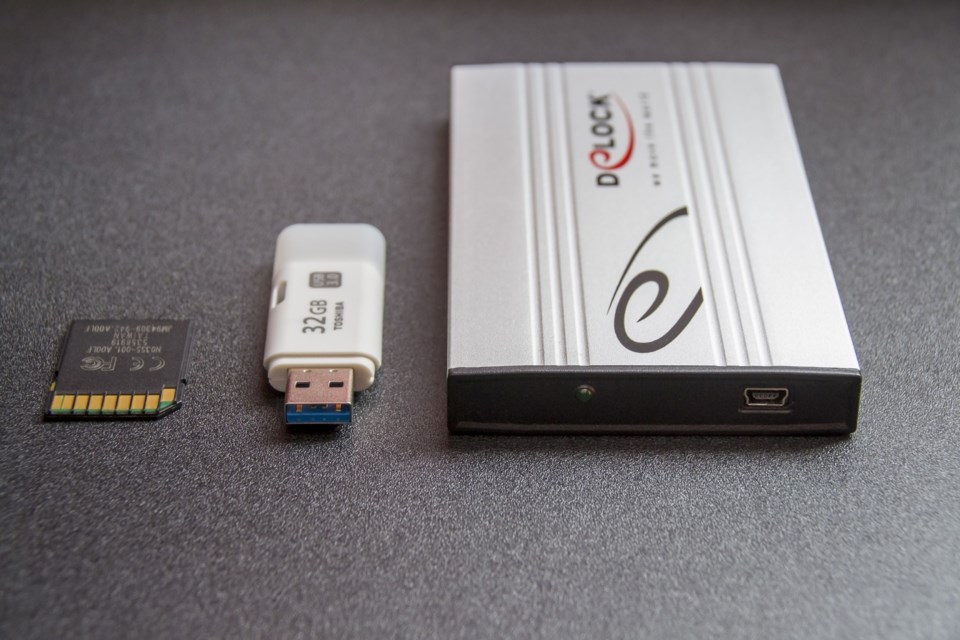Anyone using digital devices today inevitably collects data at some point. Ensuring that nothing happens to that data is almost always the furthest thing from anyone’s mind. There are many options for backing up data and it only makes sense to embrace one or two of them.
For a long time it was a commonly held belief that to properly back up data it was essential to purchase software specifically for backing up. This software was expensive to purchase and sometimes more expensive to maintain licensing for. In those days network administrators had a choice of writing their own scripts to manually manage backups or shelling out for multiple pieces of software to run the backup and connect to multiple computers. Somehow these beliefs are maintained even today and many people avoid backups for fear of either cost or complexity. Believe it or not there are even businesses today, whose data is critical, that do not have a backup solution or a plan for recovering from a disastrous data loss.
While not everyone has data that is critical, most people have data that they can’t bear to lose. At the very least virtually everyone has some photos that would be sorely missed if lost. What about that video recording of a child's graduation or first sporting event? Perhaps important documents like warranties, insurance policies, or receipts? Most of these things come into our possession one at a time via email or other means and without a backup strategy all of them remain scattered in email inboxes or various places on a computer or tablet. Without a solid plan for how to recover from data loss it can take only a moment to lose things forever.
A good starting point is an organizational method that ensures that you know where your data is kept. Many people view a computer’s hard drive as a mysterious device and have no idea that it’s very easy to control how and where data gets saved. Get in the habit of deciding where things go and put them there. When new photos are taken, ensure that there is a place on your computer for photos to be stored. The same holds true for important documents, videos, software license keys, and so on.
With a good handle on where your data is stored you’re already half-way to getting data backed up and recoverable should the worst happen. While it’s convenient for data to back up automatically to prevent the backup process from being forgotten, a manual process can be even more beneficial. Many companies have automated their backup processes and promptly forgotten about them. When disaster strikes is not the time to find out that the backups have not been working for some reason. Manually copying your data to a backup location is the surest way of ensuring that the backup occurs and isn’t quietly failing. How much data needs to be backed up will determine what type of device is required. For a few documents a portable USB key might suffice. A photo collection could require a desktop USB connected hard drive. A large number of photos, videos, documents could require a Network-Attached Storage drive connected to your home or business router. The important thing is to ensure that your data gets copied there. Manually dragging a copy of everything in your Documents or Photos folder once or twice a month may seem cumbersome but it really only takes a few moments and will prevent significant amounts of anxiety when, not if, the storage device in your computer fails.
This simple act of preparing for a disaster seems difficult to many people but the benefits dramatically outweigh the small amount of effort it takes. Imagine the uncomfortable feeling you get when your computer refuses to power on and you’re faced with repairing or replacing it. Now imagine that same event knowing that a copy of your important data is ready and waiting to be put back in place. Two very similar events but one is virtually stress free. Take a few minutes to dig through your data and ensure you’re ready for the worst. Not sure where to start? Give your friendly neighbourhood computer pro a call. I’m certain they’ll be happy to give you a little piece of mind.

Kevin Davison is a Guelph-based computer consultant for Kadence Solutions. He has over 20 years of experience in computer and network management. Kevin also possesses expertise in telecommunications systems, home automation, electronic security systems and various residential and commercial electronics. http://kadencesolutions.ca
This Content is made possible by our Sponsor; it is not written by and does not necessarily reflect the views of the editorial staff.